
:: Microsoft Volume Licensing Service Center ::
เงื่อนไขการใช้งาน
ซอฟต์แวร์ที่ให้บริการ เป็นซอฟต์แวร์ที่มีลิขสิทธิ์ถูกต้องสำหรับบุคลากรของมหาวิทยาลัยแม่โจ้ เพื่อให้บุคลากรของมหาวิทยาลัยฯ สามารถนำซอฟต์แวร์ไปใช้งานได้อย่างถูกต้อง โดยทุกท่านสามารถใช้งาน Download ได้
1. ท่านสามารถนำซอฟต์แวร์นี้ไปติดตั้งใช้งานกับเครื่องคอมพิวเตอร์ที่เป็นครุภัณฑ์ของมหาวิทยาลัยแม่โจ้เท่านั้น
2. เครื่องคอมพิวเตอร์ PC/NB ส่วนตัวของบุคลากรมหาวิทยาลัย(ทั้งอาจารย์และบุคลากร)
3. ห้ามมิให้นำซอฟต์แวร์นี้ไปเผยแพร่ แจกจ่ายแก่บุคคลภายนอกที่มิใช่บุคลากรของมหาวิทยาลัยแม่โจ้ในรูปแบบหรือช่องทางใดๆ โดยไม่ได้รับอนุญาตจากผู้บริหารมหาวิทยาลัย
4. หากมีการนำซอฟต์แวร์นี้ไปติดตั้งในเชิงพาณิชย์หรืออื่นๆ ทางมหาวิทยาลัยจะไม่ขอรับผิดชอบต่อผลใดๆ อันเนื่องมาจากการละเมิดกฎหมายทรัพย์สินทางปัญญา และผู้นำซอฟต์แวร์ไปใช้งานจะต้องเป็นผู้รับผิดชอบเองทั้งหมด
การใช้งานโปรแกรมลิขสิทธิ์
- อาจารย์และบุคลากรมหาวิทยาลัยแม่โจ้ สามารถ Download โปรแกรมจากรายชื่อโปรแกรมด้านล่าง (สามารถ Download ภายในมหาวิทยาลัยแม่โจ้เท่านั้น)
- การ Activate Key (การขอใช้ลิขสิทธิ์) สามารถดูรายละเอียดด้านล่าง
- หากมีปัญหาการใช้งาน สามารถแจ้งได้ที่ Line Official กองเทคโนโลยีดิจิทัล LineID: https://lin.ee/gZStlIx
รายชื่อโปรแกรมลิขสิทธิ์ Microsoft
| NO |
Product |
Download |
| 1 |
Windows 11 Edu_Pro_Ent 64 Bit Ver25H2 English |
 |
| 2 |
Windows 11 Edu_Pro_Ent 64 Bit Ver24H2 English |
 |
| 3 |
Windows 11 Edu_Pro_Ent 64 Bit Ver23H2 English |
 |
| 4 |
Windows 10 Edu_Pro_Ent 64 Bit Ver22H2 English |
 |
| 5 |
Windows Server 2025_24H2.4 Datacenter/Standard 64 Bit |
 |
| 6 |
Windows Server 2022 (2108.50) Datacenter/Standard 64 Bit |
 |
| 7 |
Windows Server 2019 (1809.19) Datacenter/Standard 64 Bit |
 |
| 8 |
Office Professional Plus 2021 64 Bit English |
 |

ในส่วนของการดาวน์โหลดและติดตั้ง Office 365 หรือ Office 2019 ใหม่บนเครื่องคอมพิวเตอร์ สามารถเข้าใช้งานได้ตามนี้
http://www.maejonet.mju.ac.th/wtms_newsDetail.aspx?nID=20583
Activate Key (KMS Server) สำหรับใช้งานระบบเครือข่ายมหาวิทยาลัยแม่โจ้
การ Activate Key Windows และ Microsoft Office
ก่อน Activate Key ต้องดำเนินการเชื่อมต่ออินเทอร์เน็ตของมหาวิทยาลัยแม่โจ้เท่านั้น
- ตรวจสอบ TimeZone เครื่องคอมพิวเตอร์ ให้เป็น Bangkok (UTC+7)
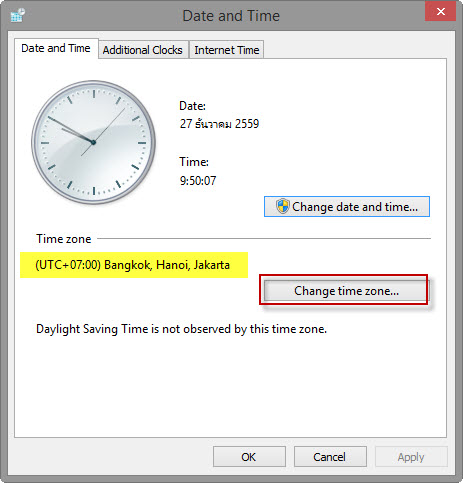
- โหลดโปรแกรม Activate key ด้านบน
- ดำเนินการ Extract File to ตำแหน่งที่ต้องการ
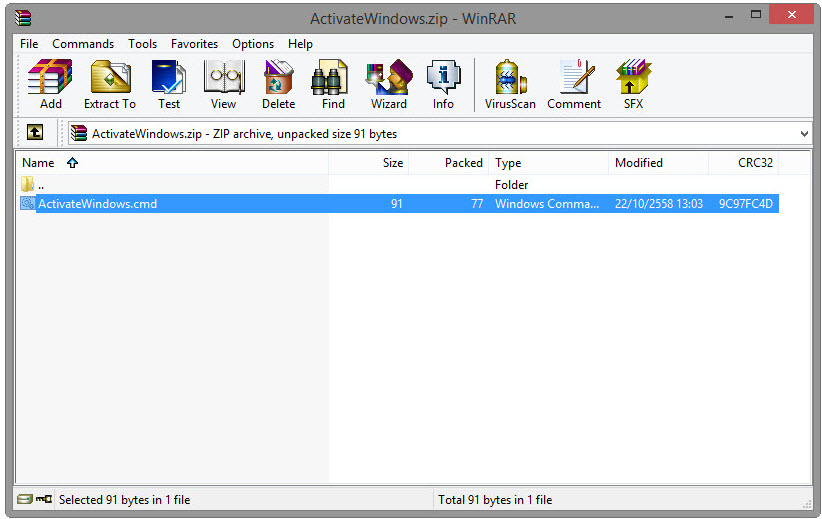
- คลิ๊กขวา Run As Administrator
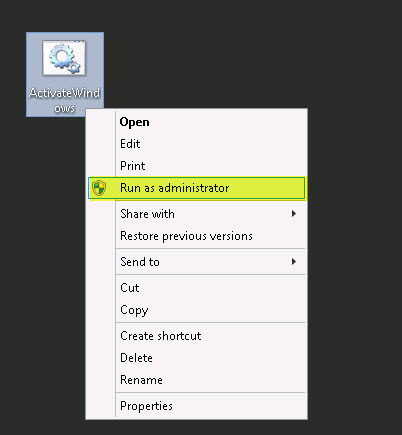
- กด Yes
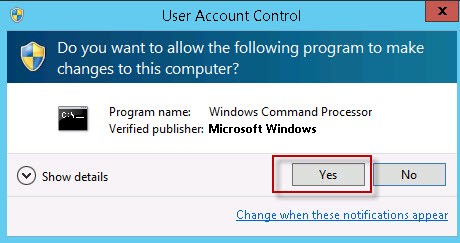
- ระบบจะดำเนินการ Activate Key
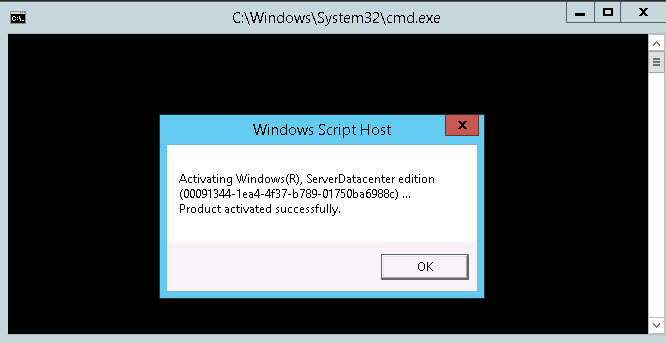
- ตรวจสอบ ผลการ activate key
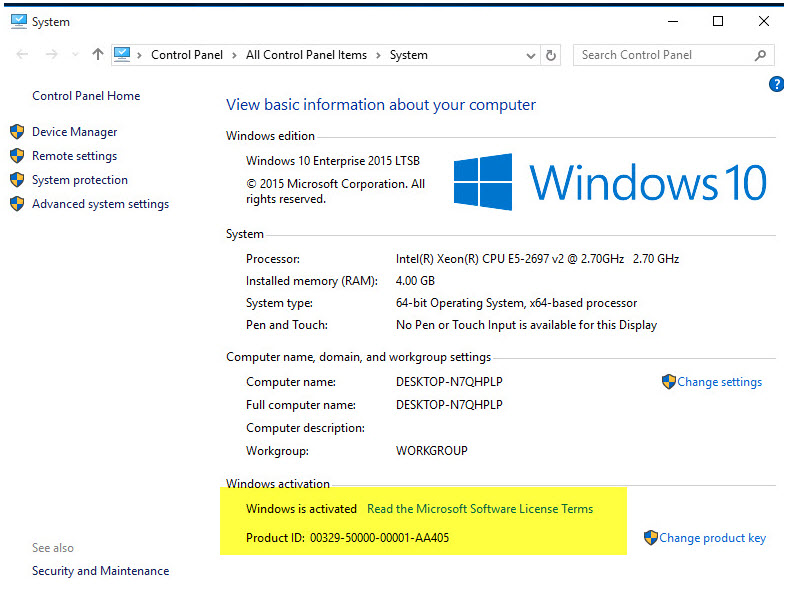
| FEATURES |
HOME |
PRO |
ENTERPRISE |
EDUCATION |
| Customize Start Menu |
Yes |
Yes |
Yes |
Yes |
| Windows Defender & Windows Firewall |
Yes |
Yes |
Yes |
Yes |
| Fast start up with Hiberboot and InstantGo |
Yes |
Yes |
Yes |
Yes |
| TPM support |
Yes |
Yes |
Yes |
Yes |
| Battery Saver |
Yes |
Yes |
Yes |
Yes |
| Windows Update |
Yes |
Yes |
Yes |
Yes |
| Cortana |
|
|
|
|
| Talk or type naturally |
Yes |
Yes |
Yes |
Yes |
| Personal and proactive suggestions |
Yes |
Yes |
Yes |
Yes |
| Reminders |
Yes |
Yes |
Yes |
Yes |
| Search web, device, and cloud |
Yes |
Yes |
Yes |
Yes |
| "Hey Cortana" hands-on free activation |
Yes |
Yes |
Yes |
Yes |
| Windows Hello |
|
|
|
|
| Native fingerprint recognition |
Yes |
Yes |
Yes |
Yes |
| Native facial and iris recognition |
Yes |
Yes |
Yes |
Yes |
| Enterprise level security |
Yes |
Yes |
Yes |
Yes |
| Multi-doing |
|
|
|
|
| Virtual desktops |
Yes |
Yes |
Yes |
Yes |
| Snap assist (up to 4 apps on one screen) |
Yes |
Yes |
Yes |
Yes |
| Snap apps across screens on different monitors |
Yes |
Yes |
Yes |
Yes |
| Continuum |
|
|
|
|
| Switch from PC to tablet mode |
Yes |
Yes |
Yes |
Yes |
| Microsoft Edge |
|
|
|
|
| Reading view |
Yes |
Yes |
Yes |
Yes |
| Built-in ink support |
Yes |
Yes |
Yes |
Yes |
| Cortana integration |
Yes |
Yes |
Yes |
Yes |
| Existing Fundamentals |
|
|
|
|
| Device Encryption |
Yes |
Yes |
Yes |
Yes |
| Domain Join |
No |
Yes |
Yes |
Yes |
| Group Policy Management |
No |
Yes |
Yes |
Yes |
| Bitlocker |
No |
Yes |
Yes |
Yes |
| Enterprise Mode Internet Explorer (EMIE) |
No |
Yes |
Yes |
Yes |
| Assigned Access 8.1 |
No |
Yes |
Yes |
Yes |
| Remote Desktop |
No |
Yes |
Yes |
Yes |
| Direct Access |
No |
No |
Yes |
Yes |
| Windows To Go Creator |
No |
No |
Yes |
Yes |
| AppLocker |
No |
No |
Yes |
Yes |
| BranchCache |
No |
No |
Yes |
Yes |
| Smart Screen Control with Group Policy |
No |
No |
Yes |
Yes |
| Management and Deployment |
|
|
|
|
| Side-loading of line of business app |
Yes |
Yes |
Yes |
Yes |
| Mobile device management |
Yes |
Yes |
Yes |
Yes |
| Ability to Join Azure Active Directory, with single sign-on to cloud-hosted apps |
No |
Yes |
Yes |
Yes |
| Business Store for Windows 10 |
No |
Yes |
Yes |
Yes |
| Granular UX Control |
No |
No |
Yes |
Yes |
| Easy Upgrade from Pro to Enterprise Edition |
No |
Yes |
Yes |
Yes |
| Easy Upgrade from Home to Education Edition |
Yes |
No |
No |
Yes |